
I've had many requests over the years on how I make the words outlined like above. It's actually very easy. I mainly use PSP 7, yeah I know.. it's old but I like it LOL It should be similar in other versions of PSP. Here is how it's done:
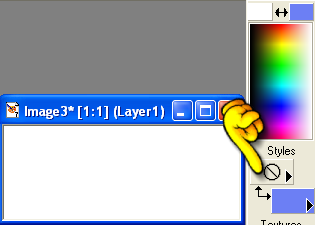
First make an image of the color you want your outline to be. I will show it here as white. Now in the styles box, put whatever color you want the original text in. Leave the upper box empty.
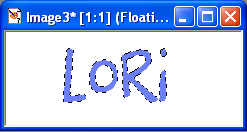 Put your text in the box and leave it active as shown.
Put your text in the box and leave it active as shown.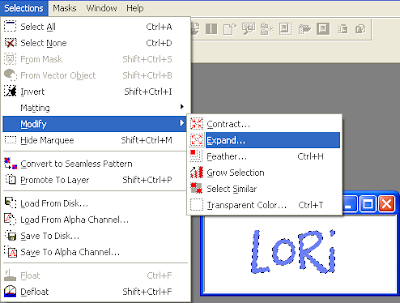 Now go up to SELECTIONS>MODIFY>EXPAND.
Now go up to SELECTIONS>MODIFY>EXPAND.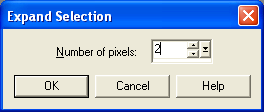 For this example, I set it at 2. Then I copy and paste it to a new image as shown below. If you want a shadow, add it now.
For this example, I set it at 2. Then I copy and paste it to a new image as shown below. If you want a shadow, add it now. More examples below.
More examples below.
That's it! Easy wasn't it? Have fun!
xoxo
Lori
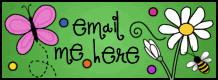
2 comments:
yes indeed very easy and useful too
thanks for taking the time to write this into a tutorial.
maria
Thank you so much My tags look awesome now.Love MzTheresa
Post a Comment